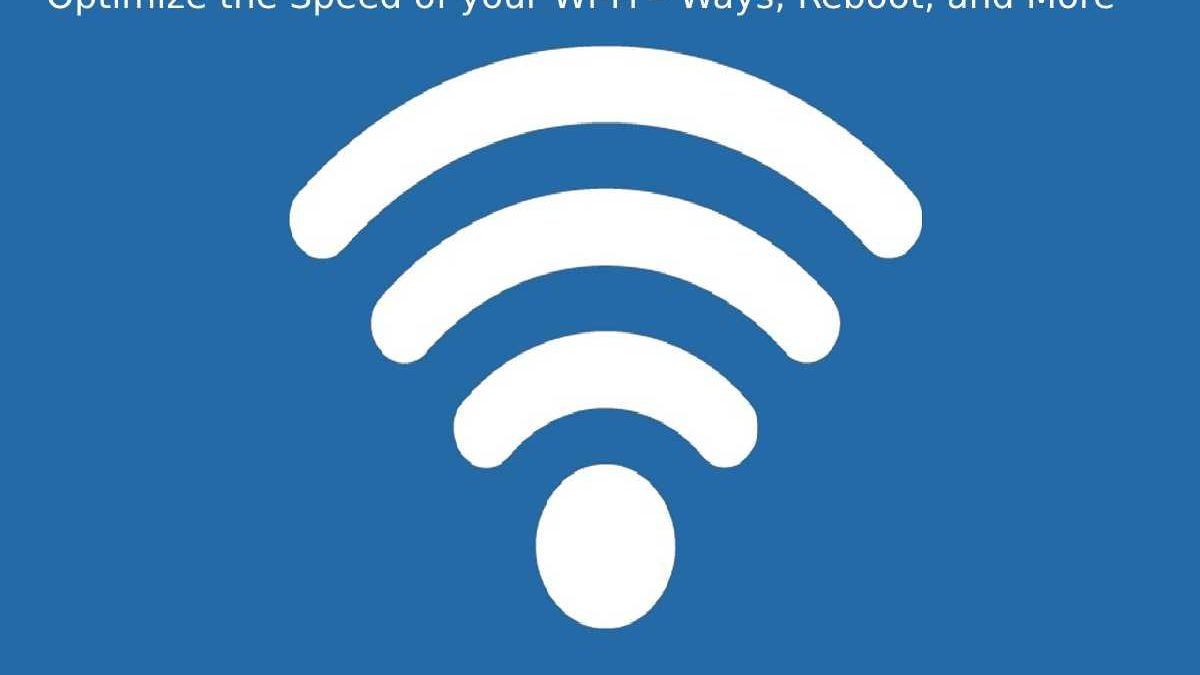Table of Contents
Optimize the Speed of your Wi-Fi
Optimize the Speed of your Wi-Fi: Wi-Fi speed: Until the streaming movie you’re watching crashes, you probably don’t give it much thought.
Otherwise, the cloud will not upload your data. Alternatively, your web browser spins when the desired page isn’t loaded.
With so many people using wireless devices to connect to Wi-Fi globally.
It makes sense that people would want to know how to increase their Wi-Fi speed so they can enjoy downloading, uploading, and streaming content more quickly. Gaming wirelessly and large files.
Wireless internet connection
- Today’s Wi-Fi is roughly three times quicker than Wi-Fi in houses from prior generations, thanks to innovations like the recent giant leap to Wi-Fi 6 technology.
- We’ll then demonstrate how to identify the Wi-Fi generation on your device.
- You should also be familiar with the following words when discussing Wi-Fi connections:
Speed: New Wi-Fi technologies transfer data quicker than earlier generations. Wi-Fi speeds increase with a faster connection.
- Wi-Fi speed is one aspect of coverage and capacity. You want a router that can transmit faster internet to more devices farther away.
- Increased capacity and coverage are offered by the new 160 MHz capable routers.
- You can stream movies, games, videos, and other data-intensive apps more reliably, quickly.
- And with improved data quality for visuals, graphics, and communication when you have a faster Wi-Fi connection.
Ways to optimize Wi-Fi
1. Upgrade your security to reduce bandwidth leeches
- Additional users slow down your Internet connection by consuming Internet bandwidth. Not adding protection to your Wi-Fi network means opening your network to freeloaders.
- Wired recommends that all homeowners protect access to their routers with a complex password and WPA2 security.
2. Optimize your router settings
- Trying different settings on your router could improve signal strength and speeds in your home.
3. Choose a new Wi-Fi channel
- Try changing your router from a standard 2.4 GHz Wi-Fi channel to a 5 GHz channel to increase your internet speeds.
- It must result in more bandwidth and less interference.
4. Buy a newer high-end router
- Your old router may be the biggest unruly holding back your home Wi-Fi connection.
- Fortunately, there are numerous advantages to buying a new router, so you’d be investing in more than just faster internet speeds.
5. Reboot your router
- Resetting your router can occasionally make your internet faster, despite how simple it sounds.
- Restarting your wireless router can improve Internet connectivity and performance, much like restarting your computer can unexpectedly fix unknown computer issues.
6. Tilt one Wi-Fi antenna up and one to the side
- Wi-Fi signals propagate perpendicular to your router, but Verizon warns that Wi-Fi signals weaken when they pass through walls at an angle.
- Not all Wi-Fi routers have antennas, such as an all-in-one modem and router gateways.
- If your Internet router has antennas, you can angle them to help your Wi-Fi signal travel through walls and retain signal strength.
7. Move your wireless router to a central part of your home
- Placing your router in a central location can help maximize where your signals travel.
- Since you probably won’t be hanging your Wi-Fi router like a living room chandelier.
- Here are some alternative locations where you can put your router to boost your Wi-Fi signal and increase your Internet speeds.
Also Read: Which Virus Scan is the Best? – Anti Virus Plus and More